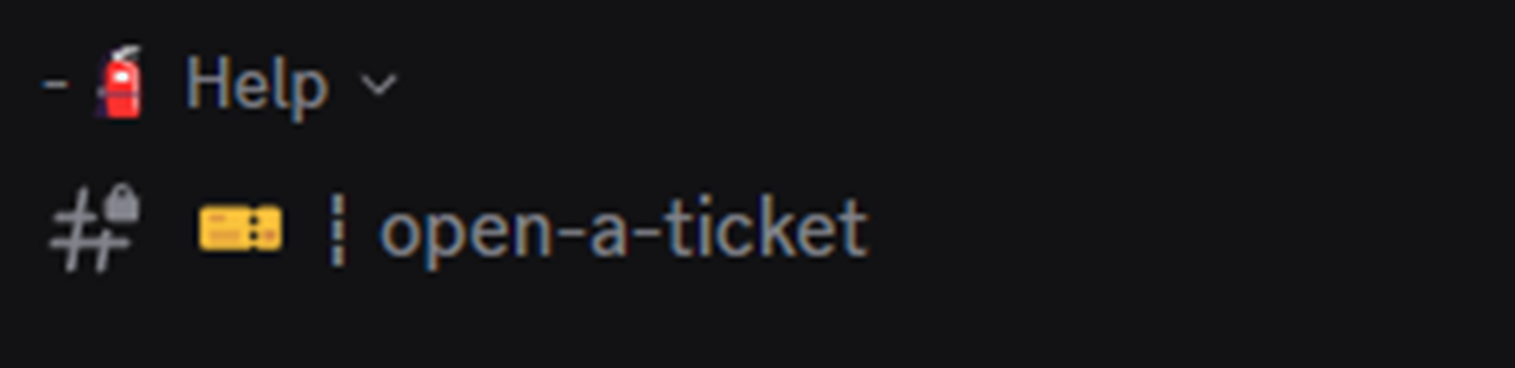Overview
- This guide outlines how to troubleshoot and escalate issues related to Skip Go transactions.
- The Skip Go Explorer should be used when troubleshooting
- Types of transactions supported (CCTP, Eureka, Layerzero, Stargate, Opinit, Axelar, IBC, Go Fast)
- Tools: Explorer, Skip API
Step 1: Check Status in our Explorer
- Use our Explorer
- If you click on your link transaction in your history on go.skip.build it will open with the transaction details preloaded.
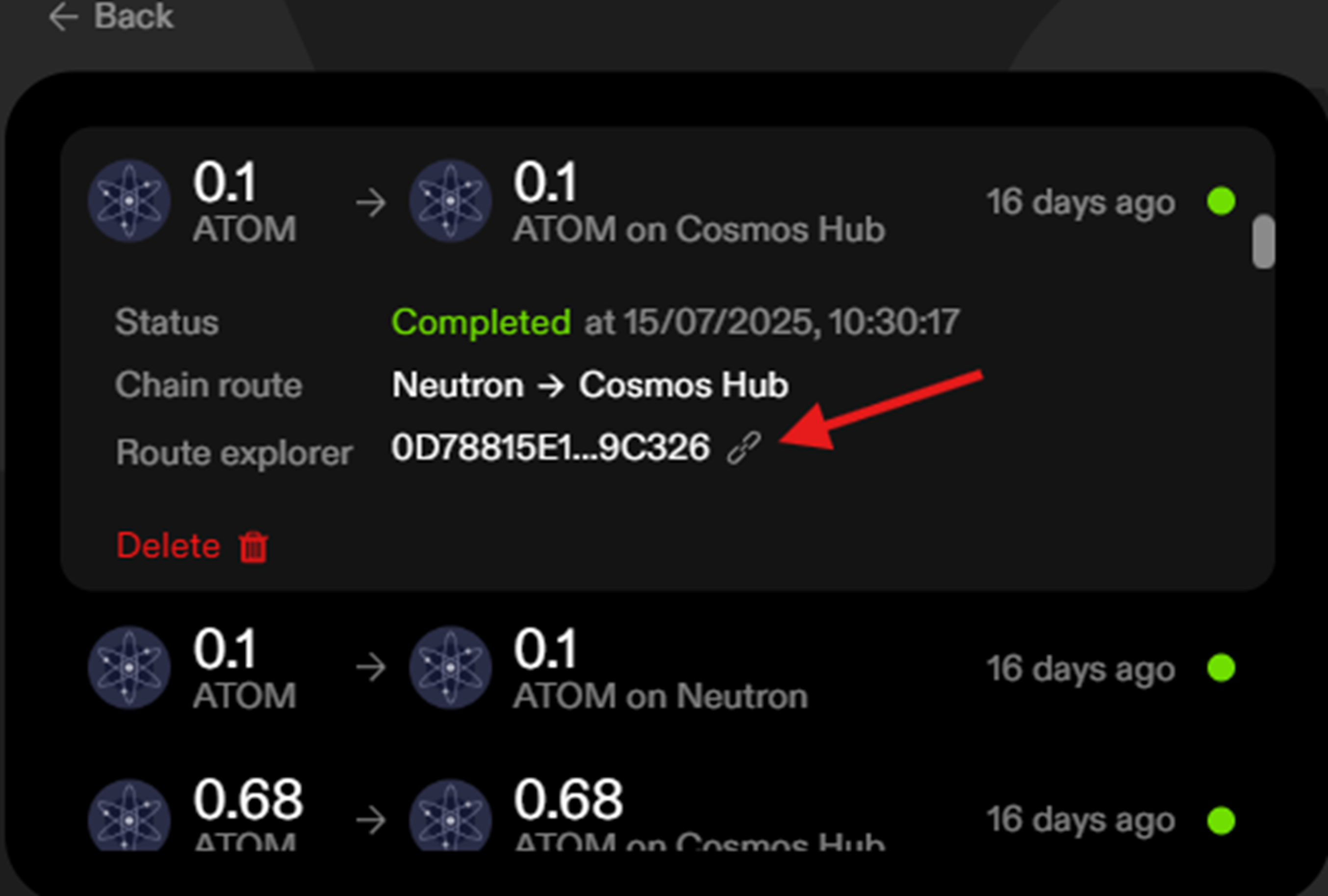
- If you do not have the transaction in your history, please locate the source transaction hash and enter it into our Explorer
- Required inputs:
- Initial Transaction hash
- Chain Name
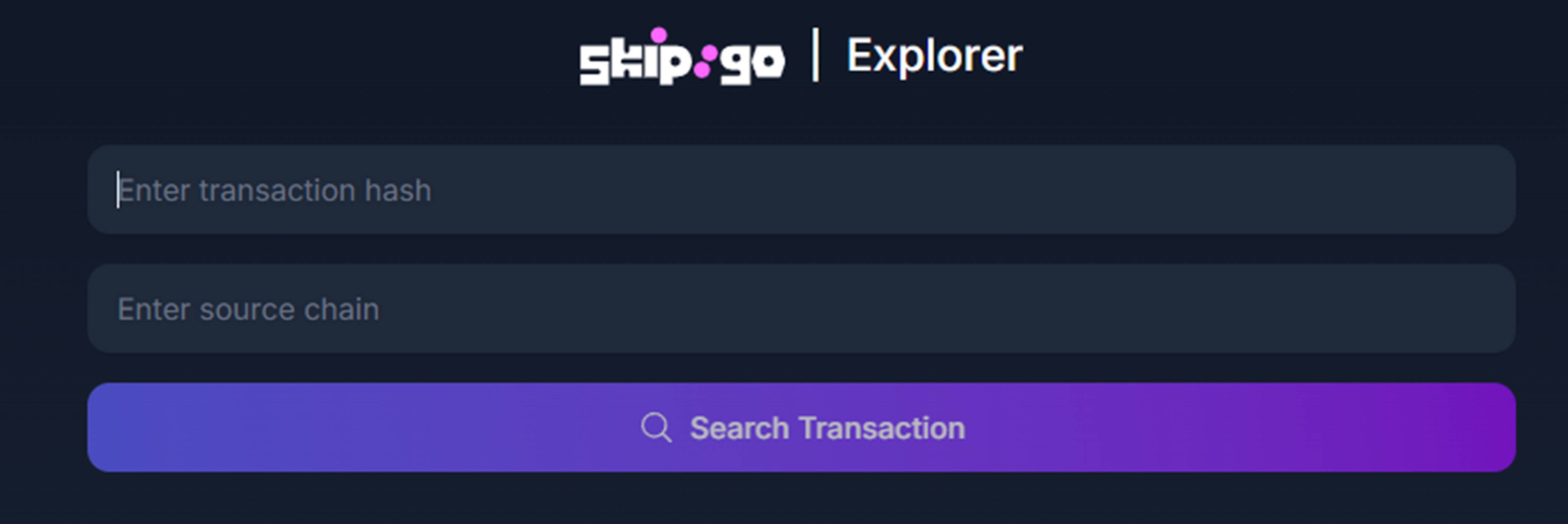
Step 2: Transaction status
state_completed_success, state_pending, state_abandoned, etc. The explorer will tell you where your funds have been released if the transaction has failed, the swap failed and what asset has been released.
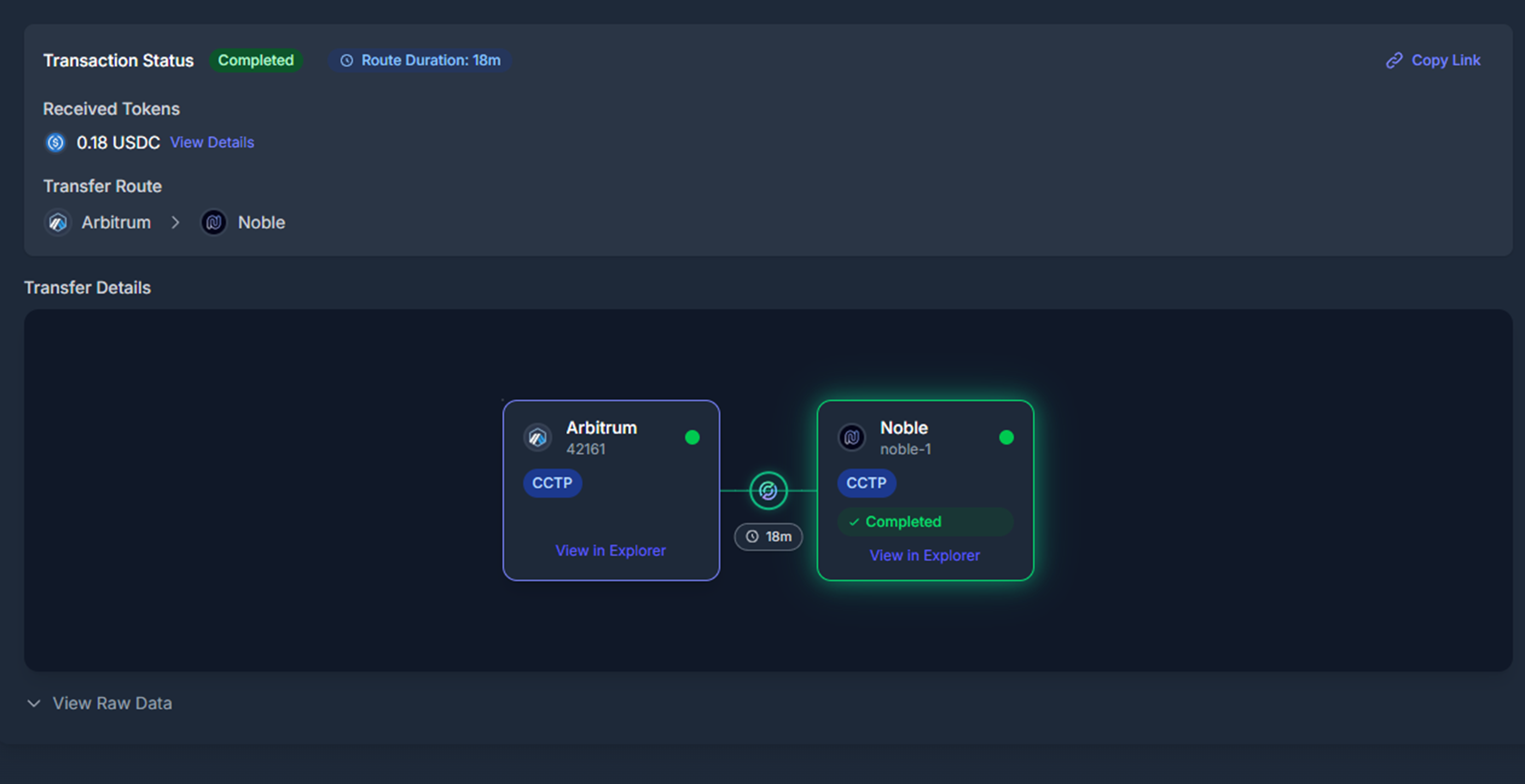
- If there is no state given, the explorer will ask to reindex/track your transaction:
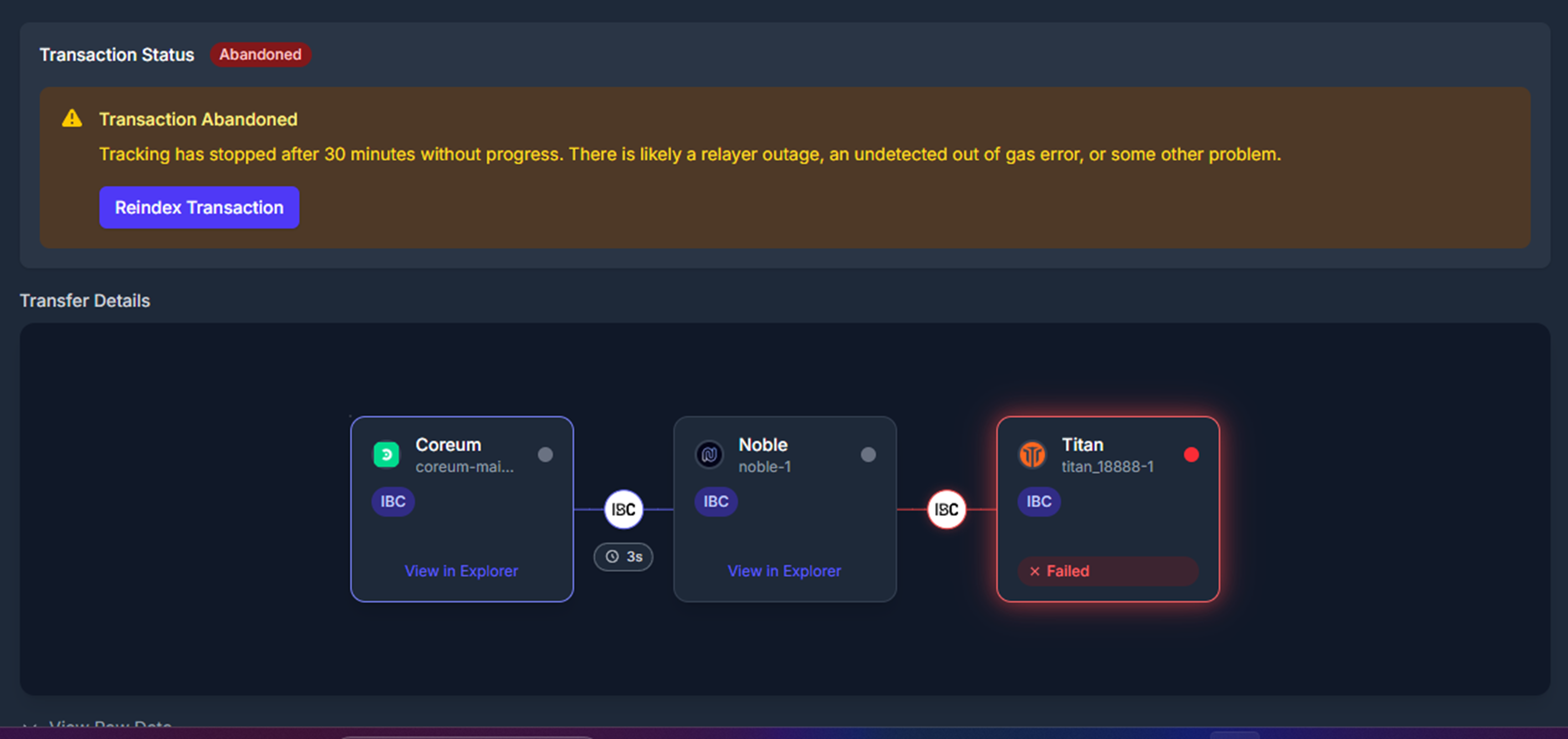
- After indexing, the status of your transaction will be updated. Example of successful, failed and pending states:
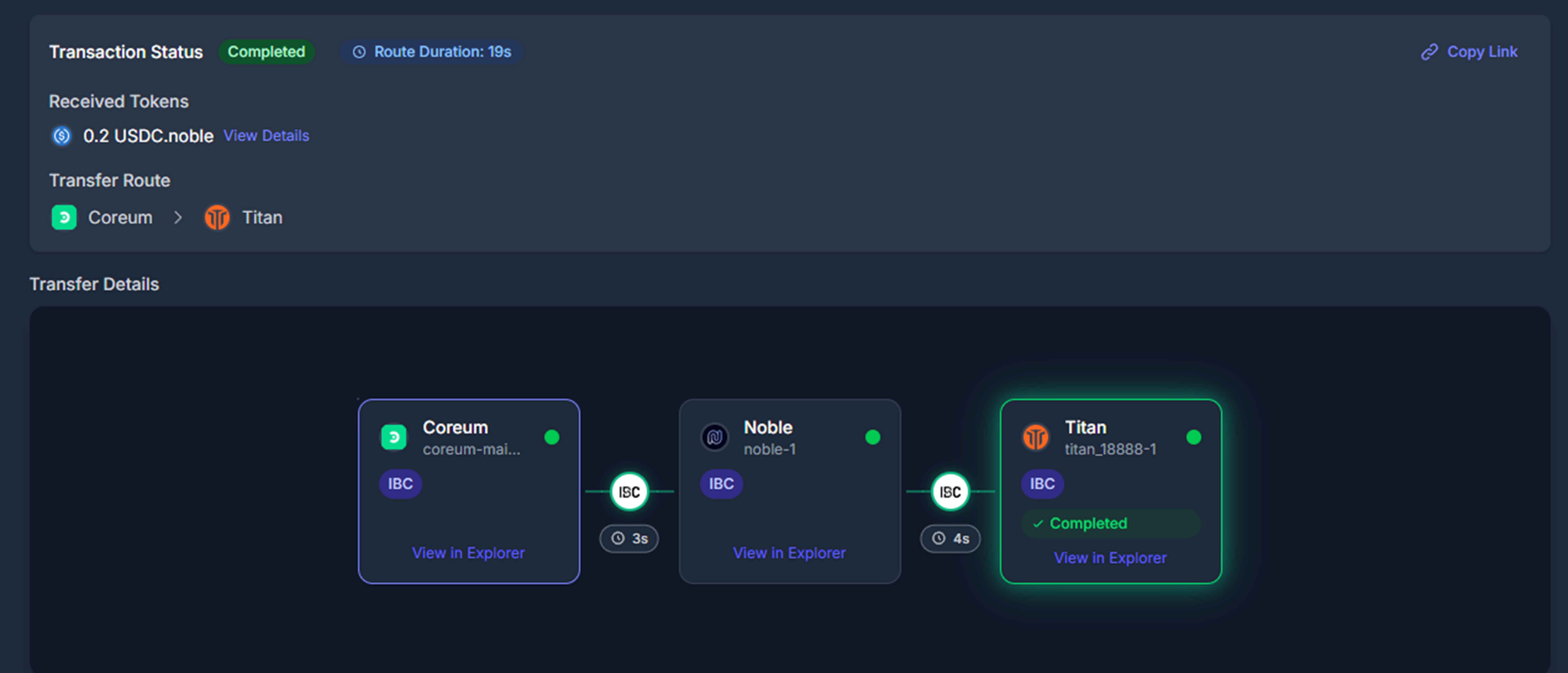
- The explorer will show where your funds have been released on chain:
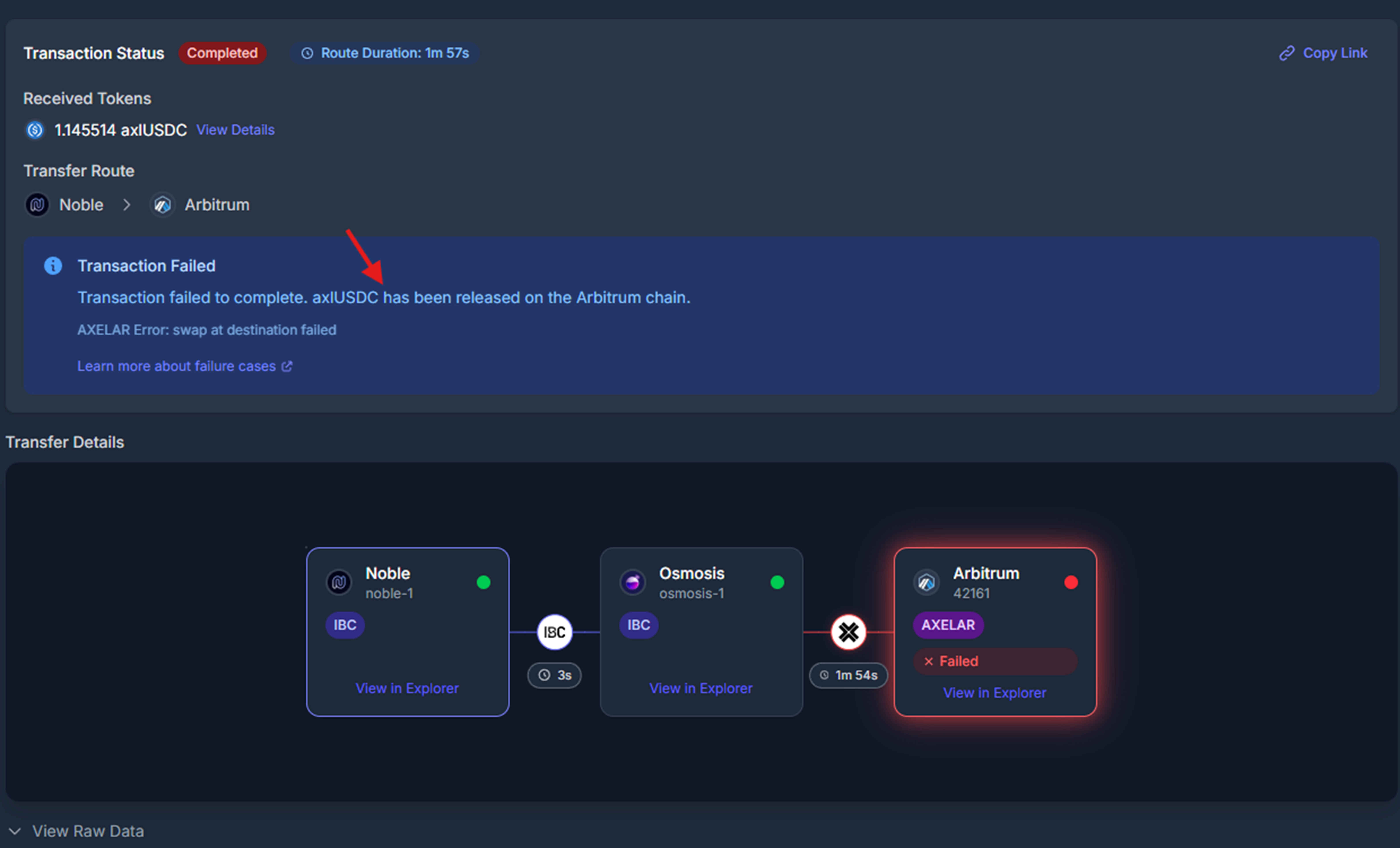
- If your IBC transaction is pending, it may take upto 24 hours to clear.
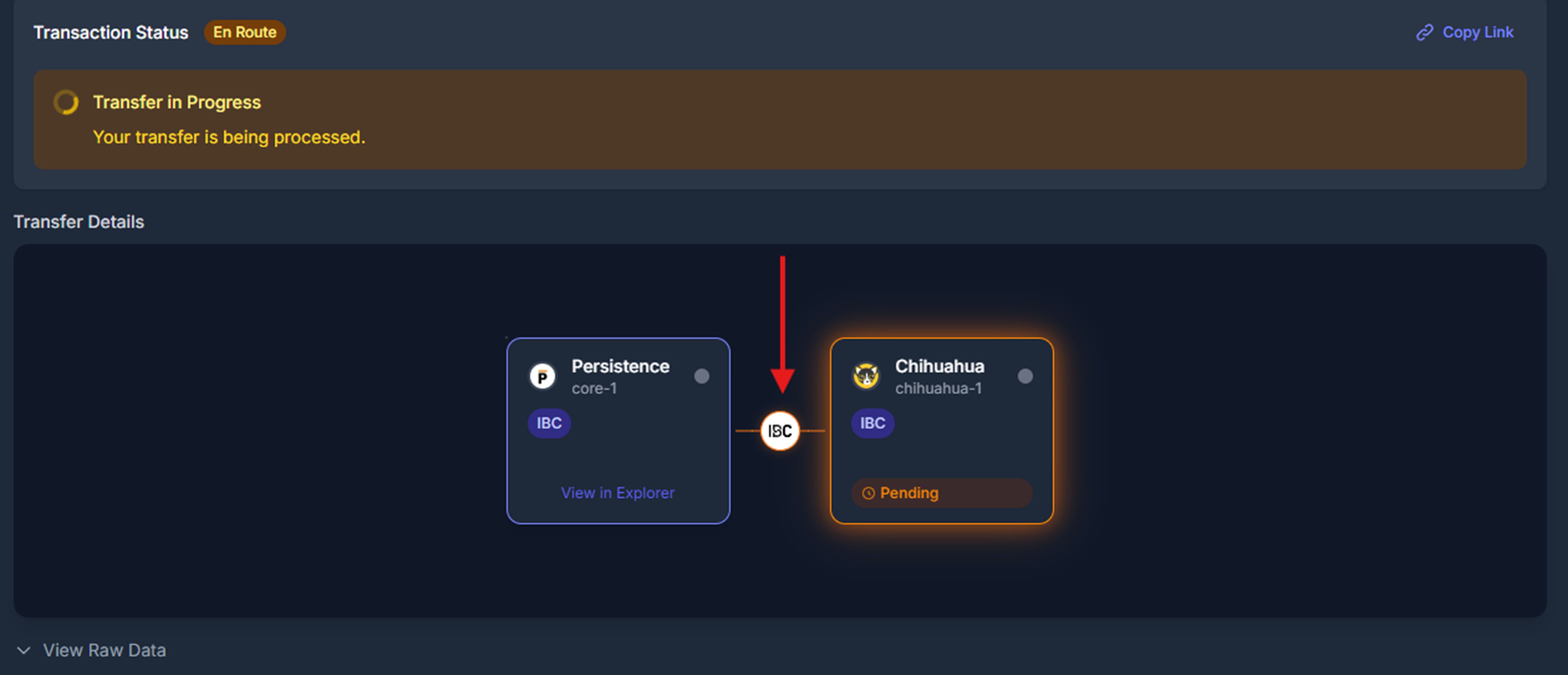
- If you cannot find where your funds are released, refunded, received, please go to step 3.
Expanded Transfer Data & Statuses
Skip Go supports multiple transfer mechanisms. Use the following references to understand and debug each type of transaction.IBC Transfers
Learn more: IBC Transfer Details- States:
TRANSFER_PENDING: Sent, waiting to be received. May take upto 24 hours to be received on chain.TRANSFER_RECEIVED: Received, may still revert if multi-hop.TRANSFER_SUCCESS: Completed successfully.TRANSFER_FAILURE: Transfer failed.TRANSFER_PENDING_ERROR: Error occurred, refund pending.
- Transactions:
send_tx,receive_tx,timeout_tx,acknowledge_tx
Axelar Transfers
Learn more: Axelar Transfer Details- States:
AXELAR_TRANSFER_PENDING_CONFIRMATION: Waiting for Axelar confirmation.AXELAR_TRANSFER_PENDING_RECEIPT: Confirmed, awaiting receipt.AXELAR_TRANSFER_SUCCESS: Assets received.AXELAR_TRANSFER_FAILURE: Transfer failed.
- Transactions:
send_tx,confirm_tx,execute_tx- May also include:
gas_paid_tx,approve_tx
CCTP Transfers
Learn more: CCTP Transfer Details- States:
CCTP_TRANSFER_SENT: Burn submitted.- ‘CCTP_TRANSFER_PENDING_CONFIRMATION’ - CCTP transfer is pending confirmation by the cctp attestation api
CCTP_TRANSFER_CONFIRMED: Confirmed by Circle.CCTP_TRANSFER_RECEIVED: Received on destination chain.
- Transactions:
send_tx,receive_tx
Hyperlane Transfers
Learn more: Hyperlane Transfer Details-
States:
HYPERLANE_TRANSFER_SENT: The transfer transaction on the source chain has executed.HYPERLANE_TRANSFER_RECEIVED: The transfer has been received on the destination chain.HYPERLANE_TRANSFER_FAILED: The transfer failed to complete.PACKET_ERROR_TIMEOUT: The packet timed out.PACKET_ERROR_ACKNOWLEDGEMENT: Error in packet acknowledgement.
-
Transactions:
send_tx,receive_tx
OPInit Transfers
Learn more: OPInit Transfer Details- States:
OPINIT_TRANSFER_SENT: The deposit transaction on the source chain has executed.OPINIT_TRANSFER_RECEIVED: Received at the destination chain.OPINIT_TRANSFER_FAILURE: The transfer has failed.PACKET_ERROR_TIMEOUT: The packet timed out.PACKET_ERROR_ACKNOWLEDGEMENT: Error in packet acknowledgement.
- Transactions:
send_tx,receive_tx
Go Fast Transfers
Learn more: Go Fast Transfer Details- States:
GO_FAST_TRANSFER_SENT: Intent submitted.GO_FAST_TRANSFER_FILLED: Success.GO_FAST_TRANSFER_TIMEOUT,REFUNDED,POST_ACTION_FAILED
- Transactions:
order_submitted_tx,order_filled_tx,order_timeout_tx,order_refunded_tx
Stargate Transfers
Learn more: Stargate Transfer Details- States:
STARGATE_TRANSFER_SENT,RECEIVED,FAILED,UNKNOWN
- Transactions:
send_tx,receive_tx,error_tx
Eureka Transfers
Learn more: Eureka Transfer Details-
States:
TRANSFER_SUCCESS: The Eureka transfer has completed successfully.TRANSFER_RECEIVED: The Eureka transfer has been received by the destination chain.TRANSFER_PENDING: The Eureka transfer is in progress.TRANSFER_FAILURE: The Eureka transfer has failed.PACKET_ERROR_ACKNOWLEDGEMENT: Error in packet acknowledgementPACKET_ERROR_TIMEOUT: The packet timed out before reaching the destination
-
Transactions: Typically includes
send_tx,receive_tx
LayerZero Transfers
-
States:
LAYER_ZERO_TRANSFER_SENT: Transfer initiated on the source chainLAYER_ZERO_TRANSFER_RECEIVED: Assets received on the destination chainLAYER_ZERO_TRANSFER_FAILED: Transfer failedLAYER_ZERO_TRANSFER_UNKNOWN: Transfer state could not be determined
-
Transactions: Usually
send_tx,receive_tx, andack_tx
Step 3: Escalate if needed
- If you are unable to locate your funds please open a ticket in the Interchain Discord